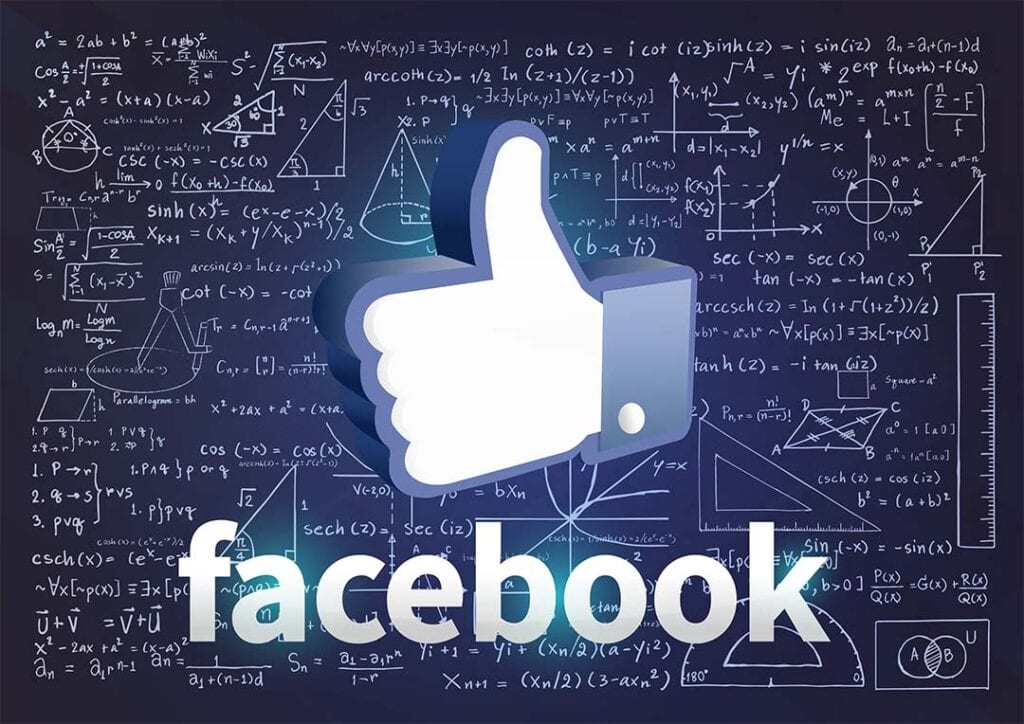
Facebook’s algorithm ultimately determines what you see on the social media platform based on your “likes,” comments and other factors. If you want to see more of the posts from pages you follow, you’ve got to change the follow settings on that individual page.
Follow these simple steps and you’ll be able to get more timely updates from the Facebook pages you follow.
Step 1: After you’ve made sure you “Like” the page, click on the ellipses (…) button to the right of the page’s header. If you haven’t followed the page, click on the “Follow” option.
Step 2: Once you’ve followed a page, click on the ellipsis again and click the “Follow Settings” option. (Note: On mobile, the option may read “Following.” Tap that option)
Step 3: A new dialogue box will open giving Follow Settings. “Default” will be selected by default. You’ll need to select “Favorites” in order to see more posts from this page.
Step 4: If you look further down, under the “Notifications” section of the Follow Settings, you can choose what types of posts you want to be notified about. It’s suggested that you at least change the “Posts” setting to “Standard,” which the next step will illustrate. Keeping your settings on “Highlights” will give Facebook’s algorithm the power to choose which posts you see, rather than getting updates directly from the administrators of the Facebook page.
Step 5: Select “Standard” and you’ll receive no more than 5 new posts from that page per day.
Step 6: Repeat. Change the settings from Highlights to Standard under the Video and Live Video menu options.