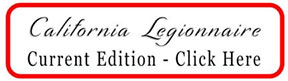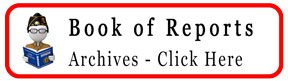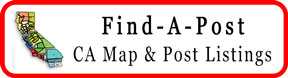A brief overview of the new MyLegion.org site
The American Legion’s Training Tuesday session Feb. 23 discussed the benefits of the MyLegion.org website and what to look for when the new version goes live in early April.
A few changes the new site has is that all activity will be done in one web application and officers will not have to manage multiple logins.
When the new MyLegion.org website goes live, all accounts will be member accounts – this includes American Legion and Sons of The American Legion members. Currently, registered member users are asked to re-register their member account in preparation. This re-registration process does not apply to officer MyLegion.org accounts. All officer accounts will continue to log in with their current credentials until the new MyLegion.org site goes live.
My Account. On the new MyLegion.org user face, there will be a “My Account” tab. Registered members will click on it to display their membership profile and have the ability to print their membership card, make edits to their name, home address, phone number, email, war era, branch of service and communication preferences. A picture can also be added.
My Groups. A “My Groups” tab is available by default to administrative officers of the group. Groups are defined as: posts, squadrons, counties and districts. Administrative officers are both adjutant and commander. My Groups is the administrative side of MyLegion.org. It includes access to membership information, rosters, reports, membership processing and other membership resources. A new feature will allow the administrative officer to assign a member permission to access the Group Profile. Only members of the group can be provided permission with full or restrictive access.
Group Member Information. Officers will be able to search for a specific member without navigating through the roster with additional search options. Member information includes member status, ID#, contact information, demographics, and military service. New features allows entry of emergency contact information and a photo upload option.
Group Online membership processing. This area will have familiar business practices.
In the “Process Membership” tab, a post transmittal will display a summary that includes transmittal status, number of membership cards, and per capita allocations. The transmittal page allows you to renew members, add new members and transfer members into your post. Please note that online transfers can only be included if the member is also renewing current dues.