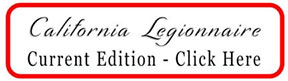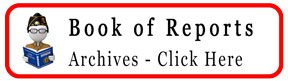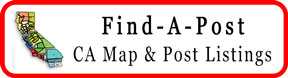In the time of COVID-19, training is even more important to our organization.
As many of us have turned to virtual meetings in order to communicate, I suggest you use whatever online meeting platform you are using for meetings as a way to engage members with training. I am going to outline some best practices I have learned in developing, preparing for and delivering online training.
Since COVID-19 has forced many of us to shelter in place and work from home, we have turned to different platforms like Zoom, GotoMeeting, Skype and other services as a way to conduct business. As the training coordinator in California, I wanted to find a way to keep our fledgling training program expanding so I immediately turned to online as our delivery method. There are many different programs available and most fall into one of two categories − actual meeting platforms or webinar platforms. I chose an online meeting platform over the webinar format to be able to easily engage members and get the type of feedback you expect when teaching or facilitating in a classroom setting.
Design your training after selecting a platform.
My advice is to stick to one topic in your training. For example, instead of training on post finance officer duties in general, break it up. Three separate sessions might focus on preparing for the post audit, cash management procedures and preparing a finance report. It is easier for people to digest the material in a short, concise block of information. If you try to conduct a four hour multi topic training, you will lose your audience because there are far too many distractions you will have to contend with. If you focus on only one topic, you can cover it well and students will be able to absorb the material. An added benefit is that you will have topics for additional training by breaking each general topic into multiple, concise segments.
Design topics for 30-minute blocks.
This is outside the norm of what we do for various in person trainings in our organization. If you design a 50-minute block, there will be a lot of material for the viewer to digest and it is inevitable you will go over the time allotted. If there are more questions in these online trainings, Legionnaires seem to feel more comfortable sharing and asking questions in the safety of their homes. Remember, we are trying to train but we also want our Legionnaires to be engaged in the process. This can only be accomplished if you allow time to share ideas. If you build that time into the schedule, it will be a far more enjoyable experience for all involved.
Incorporate visuals into your training.
You can use PowerPoint slides or documents on screen to help with visual learners because all of us learn in different ways. If you like to use video clips in training be aware that not every platform accommodates the playing of the audio from a video clip shown. Some people also learn best by hands on experience which does not lend itself well to live online training. A way to engage those learners is to incorporate a case study or scenario in the training to allow them to work through the process using the tools you are giving them in the instruction. Case studies are used in online learning environments and in classroom settings. In The American Legion, case studies are often referred as scenarios and are incorporated in training for both National American Legion College and department level Legion Colleges. If you have different ways to help convey the information, the more likely your audience will retain the information you present.
Prepare for delivery.
Once you have designed your training prepare for delivery of the training by practicing. You want to be comfortable with operating the platform you are delivering the training on, and you want to know how to share documents on screen, as well as how to turn on and off your camera and audio. The different platforms I researched have some type of chat feature so make sure you know how to open and use that feature.
Help your attendees practice.
In the training materials you send out, provide a link to a video that shows how to log in and use the platform. This will help attendees get comfortable with the online meeting/training format. This may help to increase attendance.
Prepare your presentation space.
It can be very distracting to the attendees if you, the presenter, have a busy background. A plain wall is best, however, if you do not have one try to keep your background as simple as possible. In short, if you have a treadmill coat rack as your background, it might be time to hang up your coats.
Deliver training in teams of two.
I suggest having one person do the actual presentation and a second person to address questions that come in the chat room, help with technical issues, set the rules, and other duties that will allow the presenter to focus on the training and make the atmosphere comfortable for attendees. It is very difficult to both present and take care of the little things. And remember to make both the trainer and the moderators an administrator or organizer in the training. That way if one has technical difficulties and has to log off the entire meeting does not end, causing everyone to log back in for the training to continue.
Log on early the day of training.
You are likely to find others may be waiting when you arrive, but it gives the attendees the opportunity to test their microphones and cameras.
Give the rules of the presentation early and often.
If the training is being recorded, make everyone aware and explain how they can access it later. And ask everyone to mute their microphones during the presentation and explain that background noise can be disruptive to listeners.
Allow for a question and answer period.
Inform the attendees early on that there will be one and when it will be. Depending on the size of the group, you may suggest that questions go to the chat feature. If you have 90 people on the call it will be difficult to answer questions as you go. If you have only 10, that is a manageable number to answer questions as you go. If you are like me and try to answer questions in order of receipt, I suggest you ask attendees not to repeat their question in the chat feature. I have found as people keep adding questions to the chat feature, the questions scroll up and it can be difficult to figure out what was answered and what has not been answered if attendees repeat the same questions.
Start on time.
You don’t want to waste people’s time so be courteous, and make every attempt to finish on time. If you find yourself running over the reported end time because of questions, remind people that if they need to leave it will be fine because the presentation is being recorded.
Share both the slide deck and documents used in the presentation.
These can be shared, as well as the video, on your department website. This makes it possible for others who could not get online for the actual presentation to see the presentation and review the materials.
Conduct an internal critique.
I recommend you do this to determine what worked well, what did not work so well, and what new lessons you learned to improve the format for future training. You should also look for opportunities for an external critique. You can send an evaluation form to attendees if you have them preregistered or perhaps use an online survey tool that you can direct attendees to complete. Whatever you do, look for ways to improve your product and you will grow your audience and keep our members engaged. I hope my thoughts on the subject will give you the confidence to give this training method a try, or maybe reinforce what you have already learned, as you have been training.
Article originally published in the May/June edition of the American Legion Training Newsletter.