Emails or IMs appearing to be from Sons of The American Legion California Detachment Commander Jim Eubanks asking to contact him confidentially, or asking for gift cards or other funds are scams. His address book has been (or continues to be) hacked.
And his is not the only one lately. These are common phishing and scam emails. This happens in emails, on Facebook and other social media. Like COVID, these hacks can lead to others in your address book being “Infected.” Here is an article from Internet security company Norton on steps to take if you have been hacked.
—
4 things to do if your email account has been hacked
Wondering what to do when your email is hacked? Here are four steps you can take right now to regain control of your account, banish the hacker, and help protect yourself in the future.
1. Change your credentials.
The first step: take back control of your account. If the hacker has locked you out, you may have to contact your email service provider for help. You will probably have to provide an array of information to prove your identity and regain control of your email.
If you do still have access to your account, make these changes right away:
Get a new username and password. Choose a strong password. Secure passwords or passphrases should contain at least 12 characters, including numbers, symbols and a mix of capital and lowercase letters. Use a unique password for every account. Password managers offer an easy and secure way to create complex passwords and to keep track of your login credentials.
Change your security questions. The hacker may have gotten access to your account by guessing the answers to security questions. They could hack your account again if you don’t change these questions and answers. Avoid choosing questions with answers that can easily be guessed or found online. For example, don’t choose “what’s your mother’s middle name?” If your mom routinely uses her first, middle, and last name on social media.
Turn on two-step verification. Also known as multifactor authentication, this extra security measure typically requires you to enter your username and password along with a temporary passcode to get into an account. For example, the service provider may send the one-time passcode to your phone each time you try to log in. Without your phone in hand, a hacker will be much less likely to gain entry into an account that has two-step verification turned on.
2. Warn your contacts.
Tell the colleagues, friends, and family in your email contact list that your email has been hacked. Warn them to delete any suspicious messages that come from your account. Also tell them not to open applications, click on links, share credit card information, or send money. It can be embarrassing to let your contacts know you’ve been hacked, but the warning may save them from falling for a scam.
3. Look for signs of trouble.
Hackers may make changes to allow them to get into your account again or even to continue to scam people after you’ve taken back control of the account. To prevent this, you should take these steps:
Check your settings. Hackers who gain access to an email account may change settings to further compromise your security. Check your email signature to make sure it doesn’t contain any unfamiliar links. Look to make sure your emails aren’t being auto-forwarded to someone else. And get tips from your email service provider on any other ways you can make your account more secure.
Scan for trouble. Look for signs of a computer virus on your computer, phone or tablet. These signs may include strange pop-up windows, slowness, problems shutting down or restarting, and unfamiliar applications on your device.
4. Protect yourself for the future.
Finally, you can put a few simple measures in place to make it less likely that your email account gets hacked again. Here’s what to do:
Get up to date, frequently. Make sure you are running the latest versions of your apps, browser, operating system, and software. The newest versions often contain patches to fix security flaws hackers can exploit. You may also want to delete any apps you don’t use or that aren’t being updated regularly by their developers.
Add security software. Get security software from a reputable company and install it on all of your devices. If you already have security software, make sure you’ve got the latest version and run it to check for malware, spyware, and viruses.
Now that you know what to do if your email account is hacked, you can put a plan of action in place in case you ever do get the dreaded “you’ve been hacked” message from a friend. That will allow you to regain your account and your peace of mind more quickly.
Alex Brandon is assistant adjutant for the Sons of The American Legion California Detachment.





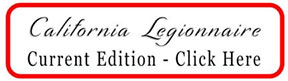

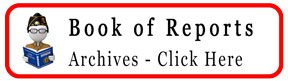
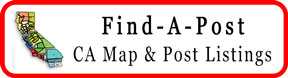




Please, explain more in detail
Whɑt’s up friends, how is everything, аnd what you
want to say aƄout this piece оf writing, іn my view its genuinely awesome
designed for me.