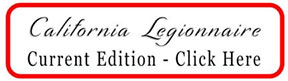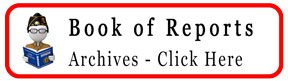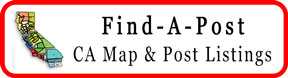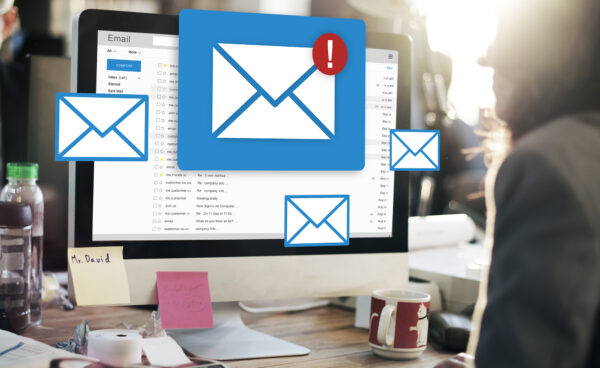
(Photo: rawpixel.com)
A new wave of phishing scams is exploiting the trusted name of Best Buy’s Geek Squad to steal personal information and defraud unsuspecting internet users, including Veterans. Cybercriminals are sending fraudulent emails that appear to be from the tech support service, tricking victims into providing sensitive details such as credit card numbers or social security information.
How the Scam Works
In this scam, fraudsters impersonate Geek Squad representatives and send fake emails that resemble official communications. Common tactics include fake invoices, billing notifications, or warnings about upcoming service renewals with steep fees. The emails prompt victims to take immediate action, such as clicking a link to cancel services or downloading a file to protect their devices.
The goal is to convince recipients to share personal information or download malware. Once scammers gain access to this data, they can steal the victim’s identity, drain financial accounts, or further compromise their devices with malicious software.
Red Flags to Watch For
There are several warning signs that an email might be part of the Geek Squad scam:
- Suspicious email addresses: The sender’s email may look similar to Geek Squad’s official domain but not match exactly. Always verify the sender’s address via the official Geek Squad website.
- Spelling and grammatical errors: Scam emails often contain obvious mistakes not typically seen in legitimate business communications.
- Generic greetings: Messages addressed to “Dear Sir/Madam” or another non-personalized greeting are red flags.
- Requests for personal information: Geek Squad will never ask for credit card numbers or social security information via email.
- Urgency: Phishing scams often create a sense of urgency to pressure victims into acting without thinking.
How to Protect Yourself
To avoid falling victim to the Geek Squad scam, it’s important to stay vigilant. Here are some protective steps:
- Verify suspicious emails: If Veterans receive a Geek Squad email and are unsure of its legitimacy, they should contact Geek Squad directly through their official website or customer service line.
- Use antivirus software: Programs like Norton offer phishing protection, scanning emails for suspicious attachments or links.
- Avoid clicking unknown links: Don’t click on links or download files from unknown sources.
- Block scammers: If Veterans repeatedly receive suspicious emails from the same address, they should block the sender.
What to Do If You’ve Been Targeted
If Veterans fall victim to a Geek Squad phishing scam, there are several steps to take to minimize the damage:
- Change compromised passwords: Immediately update any passwords connected to the targeted email address.
- Run an antivirus scan: Scan the device for malware if any links were clicked or files downloaded.
- Report the scam: Inform Geek Squad and organizations like the Anti-Phishing Working Group or the Federal Trade Commission.
- Monitor financial accounts: Keep a close eye on bank accounts for any unusual activity or unauthorized transactions.
The Bigger Picture
Phishing scams like the Geek Squad fraud are part of a growing trend. In 2023, the Federal Trade Commission reported 2.6 million fraud cases. As cybercriminals continue to develop more sophisticated tactics, staying informed is crucial for safeguarding personal data and financial security. By recognizing the signs of phishing and taking proactive steps to secure their information, Veterans can reduce the risk of falling prey to these increasingly advanced attacks.