
United States Post Office (Photo: Tamanoeconomico)
Prioritizing cybersecurity and accessibility remain a top priority for the Department of Veterans Affairs. In its ongoing efforts, the VA has introduced the incorporation of in-person identity verification with Login.gov, a secure sign-in service used by many government agencies.
Login.gov is a secure and streamlined method to access VA.gov and other online services for managing VA benefits and healthcare. Participating government agencies, such as the Office of Personnel Management, Department of Homeland Security, and Small Business Administration, require users to create a Login.gov account to access their services securely.
When using the online verification process while creating a Login.gov account, Veterans are required to provide their Social Security Number, phone number, and upload a copy of their driver’s license or state-issued photo ID. This step ensures the authenticity of the user and prevent fraudulent activities. However, some Veterans encounter challenges with this step, particularly in cases where the system fails to read the information on the photo ID.
To address this issue, Login.gov has introduced an in-person identity verification option, available at select U.S. Post Offices. This feature is specifically designed for those facing difficulties in uploading their state-issued ID during the account creation process.
This alternative is available if the online verification process proves unsuccessful. Veterans who opt for in-person verification will receive an email containing a link to locate their nearest participating post office and an enrollment barcode for scanning upon arrival.
During the in-person verification process, Veterans are required to present the enrollment barcode (printed or accessible on a mobile device), a valid driver’s license or state-issued ID (matching the one used during initial online account creation), and other necessary documents. A post office employee will verify the provided information and input it into the system.
After a 24-hour period, an email will be sent from Login.gov confirming the success or failure of the identity verification. In the case of successful verification, instructions for completing the account setup will be included.
For Veterans seeking assistance with the Login.gov account creation process, a help center is available, accessible through the Login.gov website or by phone at 844-875-6446 (TTY: 711), offering support around the clock.





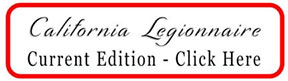

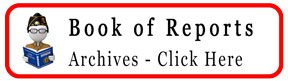
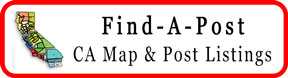




does not have alock before the web sight on my browser. How do I know this sight is secured
my computer does not show the lock before the web address, How do I know that this web sight is secured , I been hcked before &don;t want this to happen again.